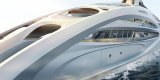By now iOS Android 8 and Lollipop are two complete and functional operating systems that are already installed in many devices, and in the competition to seduce buyers and meeting their expectations, here we show you 5 characteristics Google has paid attention to while Apple was keeping the same strategies:
Guest user: Apple‘s chosen to turn its devices into paragons of personal safety, to the point that only the owner can use it. While it’s true that data security is a priority, Google knows that current mobile technologies are completely social. So is that Android Lollipop incorporates the “guest mode” with which we can even give a small child (or anyone else) our gadget to play or see photos without the risk of altering settings, passwords, and to delete or record information.
Battery saving settings: While battery life’s amazing in iOS8 (on iPads, not so much on iPhones) this is due to the characteristics of the battery, rather than the performance of the operating system. That’s why Google has improved Lollipop’s algorithms and added features to disconnect processes that aren’t being used, so without making any physical changes to the phone it gets a performance 90 minutes superior than the previous KitKat version.
Smart lock: Android allows to match our device with another one (different phone, tablet, etc.) the owner deems reliable, to thereby unlock or lock, as is the case, the phone to use it throught a second device that is under the user’s control. iOS 8 uses only the slide, 4 digit pin and fingerprint systems, which are enough today, although many users would surely like something a little more elaborated.
Management applications: Android allows you to install applications, uninstall them completely or remove only the updates (to return to that version that works better, for example). Almost all Android applications have a direct engine to connect to the Internet. You can also (from previous versions) create folders, menus and submenus, leaving the applications we don’t want to uninstall but neither in the interface screen saved in the applications section. In iOS 8 all you can do, once the application is installed, you run it or uninstall it without major customization options. While Apple’s ideology is to make things as simple as possible so anyone can use them, sometimes the user’d want some more control.
Free installation: Android allows installation of applications from other sources than Play Store. This is an advantage, for example, for students who develop apps for their courses, or for people who want to upload an app for their business, plus the multitude of free and functional apps available for the Google operating system. In iOS the thing is simple, and very restrictive, you download them through App Store and nothing else, and sometimes paying an absurdly high price.